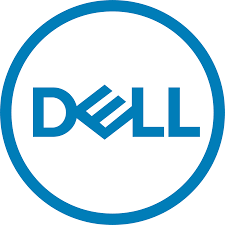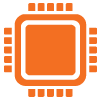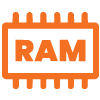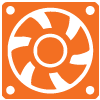There are several types of computer mice, categorized by their design, functionality, and connection method. Here’s a quick overview:
By Connection Type:
-
Wired Mouse – Connects via USB; reliable with no battery needed.
-
Wireless Mouse – Uses Bluetooth or a USB receiver; offers more mobility.
-
Bluetooth Mouse – Connects directly via Bluetooth; no USB dongle required.
By Sensor Type:
-
Optical Mouse – Uses LED light to detect movement; common and affordable.
-
Laser Mouse – Uses a laser for more precision; works on more surfaces.
By Design/Function:
-
Standard Mouse – Basic functionality with left/right click and scroll wheel.
-
Gaming Mouse – High DPI, customizable buttons, and RGB lighting.
-
Ergonomic Mouse – Designed to reduce hand strain; ideal for long use.
-
Trackball Mouse – Uses a stationary ball for movement; good for limited space.
-
Vertical Mouse – Keeps wrist in a natural position; reduces strain.
-
Stylus or Pen Mouse – Used for drawing or graphic design.
-
Travel Mouse – Compact and lightweight for portability.
Let me know if you need help choosing the best type for your needs!